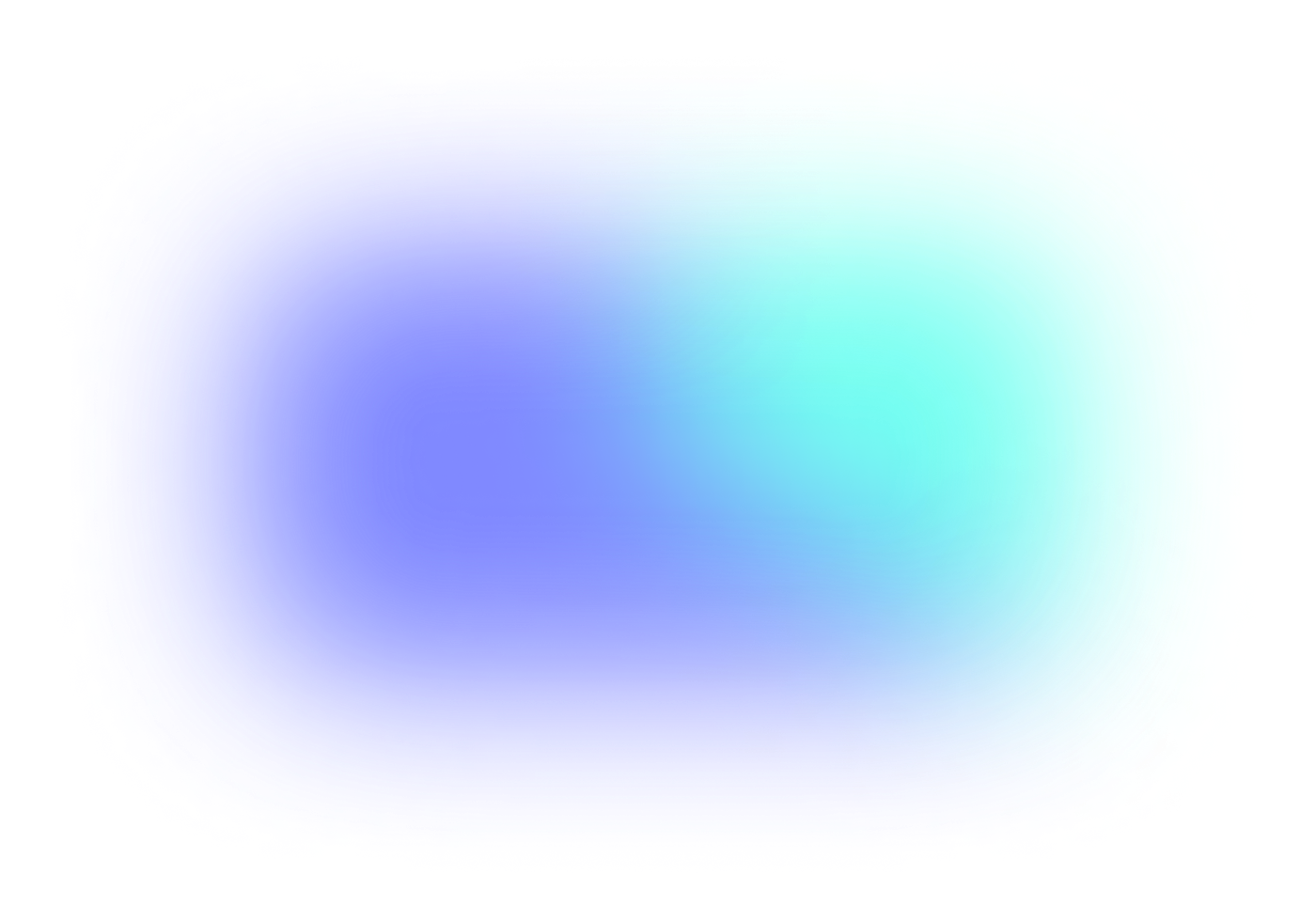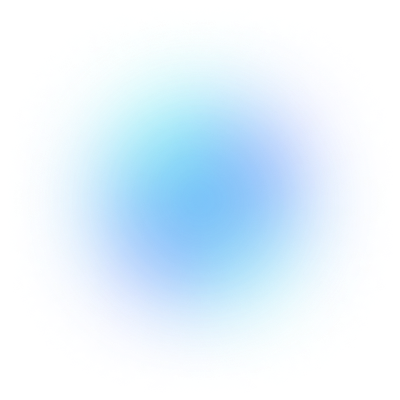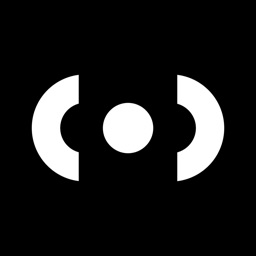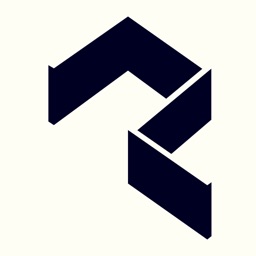Expo has become the go-to choice for many React Native developers. At Superwall, we wanted to make sure we had an experience that fits right into its ecosystem, and that's what we've delivered with our Superwall Expo SDK. If you're building with Expo SDK 53 or later, it all just works.
The result? You can go from zero to paywall in about two minutes.
Get started in three steps
Getting Superwall running in your Expo app takes three quick steps. In these steps, I'm assuming you've already got an Expo project up and running. If you don't, the Expo team has an incredible tutorial that'll walk you through that right here.
Step 1: Install the SDK
// bun
bunx expo install expo-superwall
// pnpm
pnpm dlx expo install expo-superwall
// npm
npx expo install expo-superwall
// yarn
yarn dlx expo install expo-superwall
bash
Step 2: Configure your build settings
The Superwall Expo SDK works with iOS 14.0 or higher, and Android SDK 26 or higher. So next, grab expo-build-properties if you don't have it:
npx expo install expo-build-propertiesbash
Then, update your app.json or app.config.js:
{
"expo": {
"plugins": [
[
"expo-build-properties",
{
"android": {
"minSdkVersion": 26
},
"ios": {
"deploymentTarget": "14.0"
}
}
]
]
}
}
json
Step 3: Initialize Superwall
Wrap your app (or the relevant parts of it) with the <SuperwallProvider /> and drop in your API key:
import { SuperwallProvider } from "expo-superwall";
export default function App() {
return (
<SuperwallProvider apiKeys={{ ios: "YOUR_API_KEY", android: "YOUR_API_KEY" }}>
{/* Your app goes here */}
</SuperwallProvider>
);
}
jsx
That's it! Note that if you hit any issues around missing a module, you may need to run npx expo prebuild first.
Now, you're ready to start triggering paywalls and processing purchases. Here's what that could look like:
function PaywallScreen() {
const { registerPlacement, state: placementState } = usePlacement({
onError: (err) => console.error("Placement Error:", err),
onPresent: (info) => console.log("Paywall Presented:", info),
onDismiss: (info, result) =>
console.log("Paywall Dismissed:", info, "Result:", result),
});
const handleTriggerPlacement = async () => {
await registerPlacement({
placement: "campaign_trigger"
});
};
return (
<View style={{ padding: 20 }}>
<Button title="Show Paywall" onPress={handleTriggerPlacement} />
{placementState && (
<Text>Last Paywall Result: {JSON.stringify(placementState)}</Text>
)}
</View>
);
}
jsx
It's that easy to get up and running with Supewall with your Expo app. Now, you're ready to experiment and leverage the full Superwall platform in your React Native app. Kick off some price tests, try running some A/B tests with paywalls, and more. If you need some inspiration on what to start testing, check out our in-depth blog post covering our testing methodologies.
Wrapping up
The Expo SDK is live and ready to use today. Check out the full documentation to see everything you can do, or dive into our example app to see it in action.
If you're new to Superwall, grab a free account first. And if you hit any snags, open an issue on GitHub, we're always improving the SDK and we're committed to making it the best way to add paywalls to your Expo app.